How to install BGMI: This is the article on How to Import BGMI Sensitivity Settings and Controls Layout with share code or manually. As we all know, the game is not much different from the global PUBG Mobile version. It also offers customization options in settings including sensitivity and control layouts like PUBG mobile. Players installing BGMI have to set their control layouts and customize sensitivity settings to enjoy the game to the full extent.

For playing Battlegrounds Mobile India like a pro, we need Ideal Sensitivity Settings and a Handy Control Layout. Because a friendly control layout in BGMI is very important. After reading this article, you will be able to easily customize the best controls for BGMI.
What is BGMI?
BGMI is a popular mobile game. Ita a version of PUBG mobile available only for Indian players. It is an online multiplayer battle royal game developed and also published by Krafton.
You Can Also Read:
- Google Play Redeem Codes May 2022: Get Rs.200 Free PlayStore Codes
- Google Play Store Redeem Codes Free 2022-100% Working Code
- Free Fire MAX Download for PC, Steps, and All Necessary Details
How to install BGMI?
To install BGMI go to the official website of BGMI or go to the google play store or AppStore of your android or ios device & search BGMI on the search box and install it. After the installation process, it will seek two Permissions that is voice & storage which are very important for your gaming experience. Then about the resources, the resources will take up to nearly 618Mb. The game will work well on low segment phones even on high-end devices as well. After the installation, the game will seek to restart with a message on the game screen.
Entering Into Game:
After the restart of the game, there will be a notice shown below.
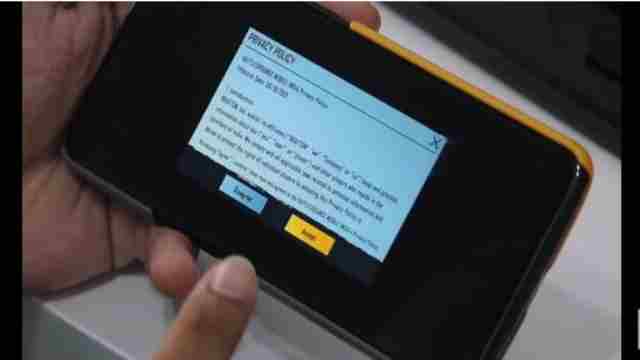
You should click accept and follow the procedure. Then here is the login page. This is a very easy process just to tap on the screen button from which you like to log in. After that, You should choose your character according to your gender or choice, personally, a girl character is best because it is slimmer than the male character.

Name of the character:
You can type a name for your character which is unique and there is no other name like yours. Then you will reach into the game & enjoy it with your friends.
Settings:
First, we have to learn about setting .which is a very important part of our game now let’s see.

As shown in the above picture tap on the arrow mark on your screen, then tap on the settings. This shows that I linked with Facebook and google play games with this game, and there is a logout button that shows that you can also log out and log in from another account. Then the controls part is from which you set your best control like enabling peaks & a quick scope switch.
Then the customizing buttons, customize buttons tap on the customize buttons like I made my own 4 finger settings. You can also copy it if you want to play the 4 fingers. I can also send the copied code for you to copy & apply to your game.

Copy Code: 7076-2783-3835-4941-725
How to apply the Code?
You have to tap on this settings button as shown. Paste the code and click the search button when the system found the setting click the apply button.

All other Settings
- Pickup
- Graphics
- Effect
- Crosshair
- Audio
- Sensitivity(advanced settings)
What is Clan Setting?
To create a clan click on the clan button on your device & create. If you are having some problems during your gameplay then you can also report it by clicking on the report button. The interface will be like this, here you can type your problem & click on the Submit button.

Ranks:
You can also see your rank in India or within your friend list by clicking on ranks.
-
Who is the owner of BGMI?
Rev Charlie Mabry – Founder/President of BGMI.
-
Is PUBG and BGMI same?
Battlegrounds Mobile India (in short form BGMI, previously known as PUBG Mobile India) is an Indian version of PUBG Mobile.
-
How can I get better at BGMI?
BGMI and PUBG Mobile users need to play more Classic matches to improve their gameplay.
-
When BGMI’s new update is coming?
The BGMI New Update 1.9 Release Date is 17th March 2022 and it will release on Indian standard time at 5:30 am and will update on every device according to their time.